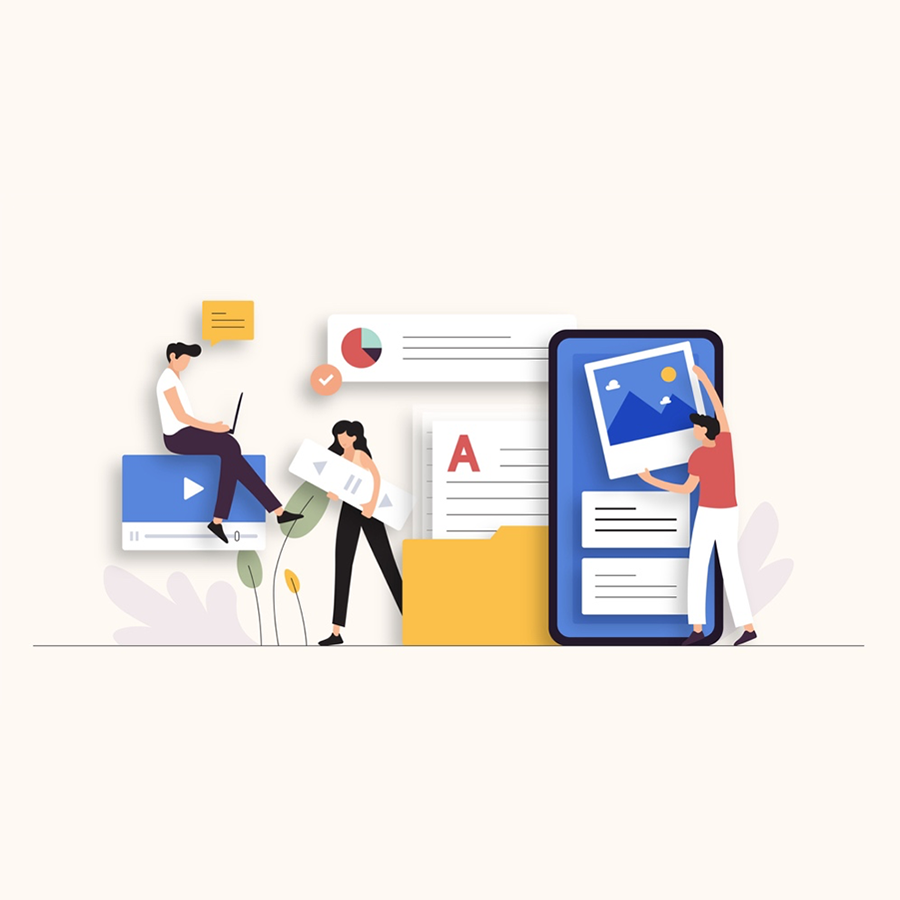In the dynamic landscape of digital marketing, Search Engine Optimisation (SEO) remains a critical factor in enhancing a website’s visibility and driving organic traffic. If you’re a WordPress user, you’re in luck. The blogging and content management platform offers a range of tools and techniques to help you navigate the world of SEO seamlessly. In this guide, we’ll answer the question ‘What is SEO in WordPress?’ and explore how you can leverage WordPress SEO tools to your advantage.
Understanding SEO in WordPress
Search Engine Optimisation (SEO) is the art and science of optimising your website to rank higher on search engine results pages (SERPs) organically. It involves a multitude of strategies, including keyword research, content optimisation, backlink building, and technical enhancements. WordPress, as one of the most popular website-building platforms, offers a range of tools and plugins that can significantly aid your SEO efforts, such as HubSpot, Yoast and MonsterInsights.
The role of content in WordPress SEO
It’s not just about SEO tools – at the heart of any successful SEO strategy lies high-quality content. In WordPress, content creation and optimisation go hand in hand. When crafting content, keep your target audience in mind. You should always strive to develop engaging, informative, and relevant articles that not only resonate with your readers but also incorporate your target keywords naturally.
Keywords act as signposts for search engines, guiding them to understand the context of your content. Sprinkle your target keywords strategically throughout your content, including the title, headings, and body. However, remember to avoid keyword stuffing, as it can harm your rankings.
The importance of optimising headings
Choosing the right headings plays a crucial role in both user experience and SEO. WordPress employs a hierarchy of headings, from H1 to H6, to structure your content. You’ll likely use H1, H2 and H3 the most. Incorporate your target keywords into these headings where relevant, but ensure that they make sense and contribute to the overall flow of your content.
Understanding permalink structure
The permalink, or URL, of your WordPress post, also has a significant impact on your SEO. It’s advisable to structure your permalinks in a way that includes your target keywords and provides a clear understanding of your content. To set up a custom permalink structure, navigate to Settings > Permalinks in your WordPress dashboard.
Choosing the right meta titles and descriptions
Meta titles and descriptions are the snippets that appear on SERPs, providing users with a glimpse of what your content is all about. Use plugins like Yoast SEO to easily customize these meta elements for each of your posts. Incorporate your target keywords while ensuring that the title and description remain compelling and accurately represent your content.
Optimise your images
Visual content isn’t just a powerful engagement tool, it also contributes to successful SEO. When adding images to your WordPress posts, remember to optimise them before posting. This means compressing images to reduce loading times and ensuring that they have descriptive filenames and alt tags – clear and simple descriptions of the image – that include any relevant keywords. Thoroughly optimising your images with alt tags will enhance accessibility and improve your chances of ranking in image searches.
Aim for efficient mobile responsiveness
In today’s mobile-centric world, Google places significant emphasis on mobile responsiveness, an important element of successful technical SEO. Fortunately, most modern WordPress themes are designed with mobile responsiveness in mind. However, it’s crucial to choose a theme that ensures a seamless experience across various devices – popular themes favoured for their mobile responsiveness include Astra, OceanWP, Hestia and Neve.
Remember that site speed matters
Site speed is not only vital for user experience but also for SEO. Slow-loading websites can lead to higher bounce rates and lower rankings. To boost your site’s speed, consider using caching plugins, optimising images, and minimising unnecessary plugins or scripts.
Sitemap submissions
WordPress simplifies the process of generating XML sitemaps through plugins like Google XML Sitemaps or Yoast SEO. Sitemaps help search engines understand the structure of your website and index your pages more effectively. Once you’ve generated your sitemap, submit it to Google Search Console for better visibility in search results.
Link building
Internal and external links are building blocks of SEO in WordPress. Internal links connect different pages within your website, guiding visitors and search engines through your content. External links to reputable sources add credibility and authority to your content. Always ensure that your links are relevant and contribute value to the reader. If you need help acquiring external links, why not ask about our link building services?
Regular updates and maintenance
Search engines love fresh, relevant content. Regularly updating your WordPress blog with new posts and maintaining the website’s overall health can positively impact your SEO efforts. Address broken links, fix any technical issues promptly, and ensure that your content remains up to date.
Conclusion
In the expansive realm of WordPress, SEO is a crucial ingredient for achieving online success. By understanding the principles of SEO and optimising your WordPress site accordingly, you can drive organic traffic, engage with your target audience, and establish your online presence effectively. From crafting high-quality content to fine-tuning technical aspects, every element plays a pivotal role in enhancing your website’s visibility on search engines. So, equip yourself with the knowledge and tools needed to conquer the world of SEO in WordPress, and watch your online journey flourish.
Need help with WordPress SEO? We’re pleased to offer a range of services, from light-touch SEO consultancy to taking on your SEO content writing and even managing Shopify SEO for eCommerce sites of all sizes. Get in touch for more information.