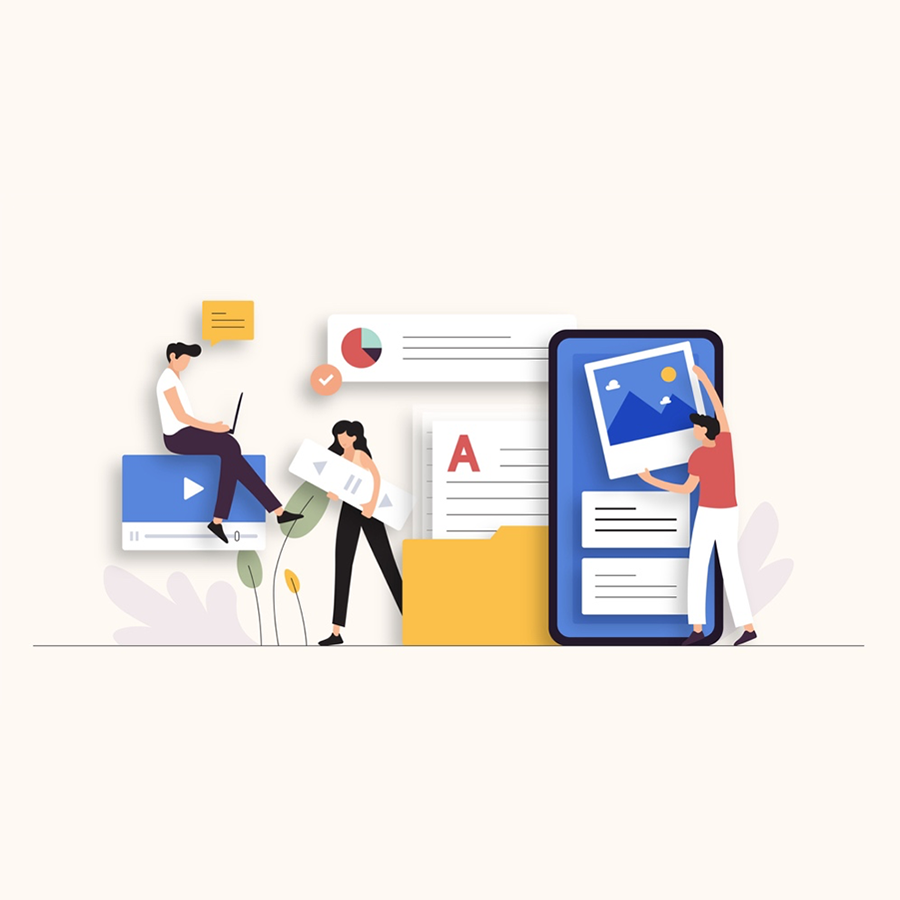Best Chrome Extensions for SEO
When it comes to SEO, marketers can utilise software to perform their daily tasks – in fact, many marketers rely on software all the time.
Sometimes, accessing marketing software can be complicated and you may have to open multiple programmes at once, which can confuse intricate processes. Chrome extensions are often an easy way to save time. They offer you the chance to use the best software out there without even having to open a separate window.
Below are some of our digital marketing team’s favourite Chrome extensions for SEO, all of which are tried and tested. We have separated these generally into categories based on their features, however, some of these extensions can be used differently than how we have outlined them here.
Best chrome extensions for content
Grammarly
Grammarly isn’t an expressly SEO tool, however, it is an incredibly useful one for any content creation for SEO.
When it comes to producing content from your website, spelling and grammar are incredibly important. Mistakes can distract readers from the useful content you have produced. Using the Grammarly extension makes it easier to catch tiny mistakes, as well as select better word choices before you publish a blog post or article (btw – if you want better organic results from your writing, make sure you read our seo blog writing tips).
The extension works on any page you have open within the browser, including social media posts, email replies, eCommerce product descriptions and so much more. So, you can improve your spelling and grammar across the board.
Keywords Everywhere
This extension helps you to determine which words and phrases are the most popular when carrying out keyword research. Simply head to Google and search for a query, and when the results page shows up Keywords Everywhere will pull up lists of related keywords, long-tail phrases, and keywords that people also search for.
This extension is perfect for identifying and creating a list of long-tail and related keywords to add to your content. The ‘People also search for’ categories can spark ideas for new content to add to your editorial calendar.
It shows three different information types for keywords: monthly volume, cost per click and Google Ads competition. This kind of data is invaluable when you are trying to improve your SEO strategy and assess your competitor’s Google performance. With this, you won’t have to go back and forth between tabs again.
MozBar
MozBar is a plugin that shows you search metrics, website ranking and virtually every other facet of on-page technical SEO. It provides instant metrics when viewing any page or SERP.
It gives you the domain authority for any site on your search results. MozBar is a useful tool if you want to understand the competition landscape without leaving the search results page – and it doesn’t affect the appearance of the search page, either. It can export SERPs into a CRV file and access analytics, as well as creating custom searches, assess ranking and expose page elements and HTTP status.
MozBar can help you to demonstrate exactly how to optimise on-page elements. Showing clean data, like DA rankings, web traffic and link information, all in one go can help you to understand what’s impacting SEO.
SEO Meta in 1 Click
This extension allows you to display all metadata and main SEO information for a web page with just one click. It will also show the lengths of titles and descriptions, allowing you to optimise them. Aside from this, it displays URLs and a number of images without alt text.
SEO Meta In 1 Click also provides a headers tab, which can show an outline of the page’s headings in order. If you can read the outline and get a clear idea about the page’s major topics, then you’ve used headings well.
This can be a great tool for non-SEO staff too, to show how a search engine begins to understand the topics and keywords of the page.
SEO Minion
If you want to see quick information when looking at a site, you can use SEO Minion to check out on-page elements such as alt text, metadata, links and broken links and more. It’s often helpful to read this info in an extension without having to open specialised software.
On-page analysis is often an overlooked point in SEO, but a crucial step as there are several on-page factors that search engines look for when ranking. It helps you in on-page analysis by enabling you to analyse the HTML analysis of the page you are viewing. It will also let you know if the metadata fields are empty or too long.
SEO Minion will also display all the headings of the page, which are an ideal place to feature typically linked keywords. See on-page images to check whether they have alt attributes or not – which is required for image SEO. It can also show the open graph tags to check how links are previewed when shared on social media.
Best chrome extensions for paid search
Tag Assistant Legacy
The Tag Assistant Legacy extension helps you validate the measurement code on your website and troubleshoot common problems. It’s a simple troubleshooter which analyses Google tags necessary for Analytics and remarketing.
It records sessions and analyses tracking tags by looking at user journeys, so it can help you to verify whether you’re using tags correctly or not. It’s an ideal tool for debugging and testing your analytics implementations locally and ensuring everything is correct before deploying your code to production.
It works by letting you record a typical user flow. It keeps track of all the hits you send, checks them for any problems and gives you a full report of the interactions. If it detects any issues or potential improvements, it will let you know.
Best extensions for site analysis
User Agent Switcher
Practically every time you access a high-traffic website, its server will be taking into account your current user agent, which helps identify your operating system and browser in an attempt to better deliver content to you.
Based on the user agent, a website can change its design elements and resolution to fit the needs of the device/browser, and even offer personalised content. Whilst this may not mean a lot to the average user, this is extremely important for web developers as they need to make sure their website works fine on all browsers and operating systems.
User Agent Switcher changes the user agents of your browser, allowing you to mimic other browsers or devices to see the full picture on your clients’ sites. Our Technical SEO team find this extension useful when they’re trying to view how a website appears on mobile and can assist you in getting around browser-based restrictions.
SEO Peek
SEO Peek makes it simple to find out how competitors are gaining high positions in SERPs. With a click, you can see ranking factors (such as on-page factors, robot directives and more), which are all key factors when doing competitive research for a particular topic. Additionally, it will check the DOM of pages, so you don’t need to look at the HTML source. With knowledge of these elements, you can size up other pages and get ideas on how to improve your own SEO.
SimilarWeb
Whilst more traffic doesn’t always mean more revenue, but in many cases it does. SimilarWeb gives accurate traffic estimations compared to other sites and can get traffic data without going back to the site.
It takes all traffic sources into account during site analysis, so that you get more than basic SEO information. This allows you to gain insights into traffic, site time, bounce rate and more. It also allows you to see a company’s target audience demographics, money spent on paid content, and traffic locations in just seconds.
Best extensions for site structure
BuiltWith
BuiltWith is a website profiler that will work out what tech a site has been built with. It can find information such as the copyright year, web servers and more on competitor sites.
You can view analytics, CMS, web servers, frameworks, ads, analytics and tracking, JavaScript, mobile and content delivery networks. This can be used for lead generation, to build lists of websites from their database, filtered by location, traffic, vertical and more. It provides valuable sales intelligence that can be used to your advantage.
HTTP Headers
This extension is used primarily to inspect HTTP headers for the current webpage, including redirections and status codes. The Live HTTP Headers plugin (sadly no longer available as of 13/07/2023) uses Chrome’s webRequest to access the headers and is a crucial tool for web developers.
Robots Exclusion Checker
Robots Exclusion Checker is designed to visually indicate whether any robots exclusions are preventing your page from being crawled or indexed. The extension has five key reports per its download page, including robots.txt check, meta robots check, x-robots-tag check (which comes with URL alerts), and also gives canonical warnings and HTTP header info.
Best extensions for link building and outreach
Check My Links
This is a Chrome extension that crawls your site in search of broken links. Its target audience is web designers, developers and content creators. The easiest way to improve your site is to clean up any broken links, and this extension shows if any of your links are broken.
Other applications include backlinking, as it clues you into opportunities you can fill that have been left vacant due to dead links.
You can find the links that are quickest to check and checks these first, saving links with long load times for last. You can check multiple pages at once and Check My Links will even tell you what type of page error the broken link generated.
NoFollow
NoFollow is an extension that allows you to highlight links that point to any of your domains. It provides a way for webmasters to tell search engines not to follow links on a page via meta tag. Once the extension is installed just open a webpage, and if there are any nofollow links they will be outlined. It also features website filtering and custom CSS outline styles.
Majestic Backlink Analyser
This isn’t an all-in-one tool and focuses entirely on backlinks. It will allow you to find out the total quantity and quality of backlinks pointing to any page, giving you the opportunity to get a high-level overview of a website’s link profile. Majestic Backlink Analyser can also show you topical relevance to the source content with a backlink history chart.
Hunter
Hunter is a Chrome extension that allows you to immediately find who to contact when you visit a website. You can find every email address associated with the website, alongside names, job titles, social networks and phone numbers. All data has public sources detailed in the search results.